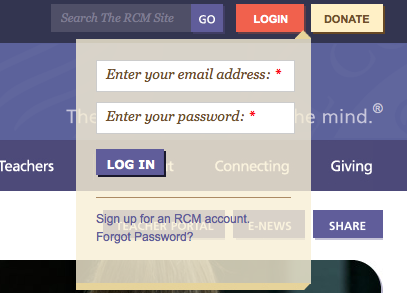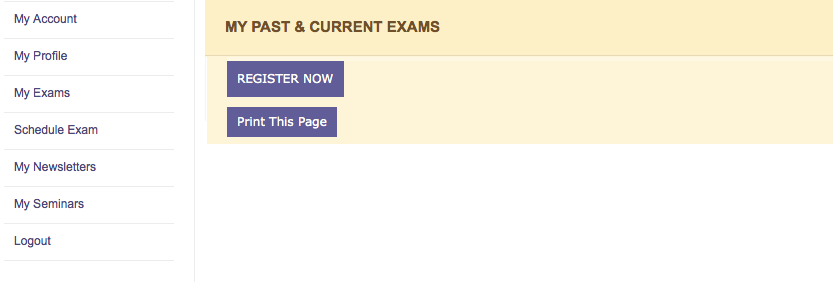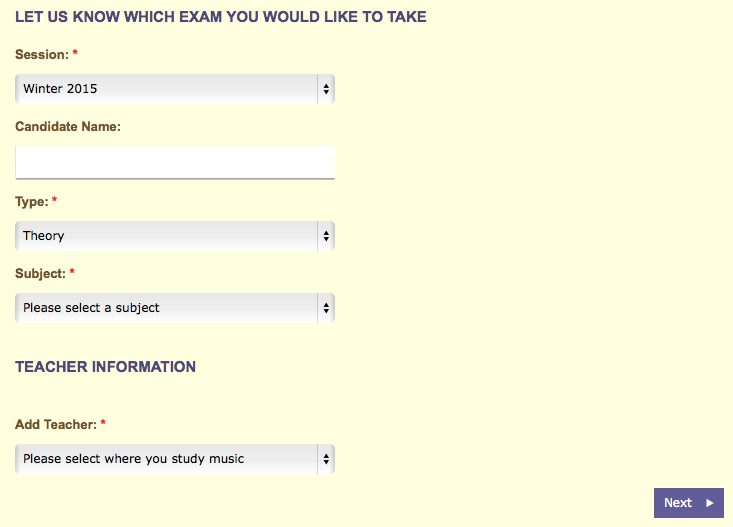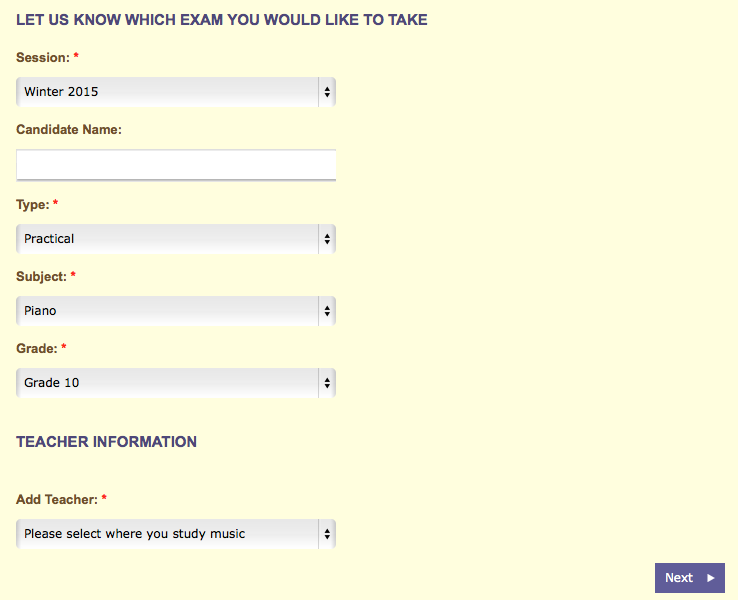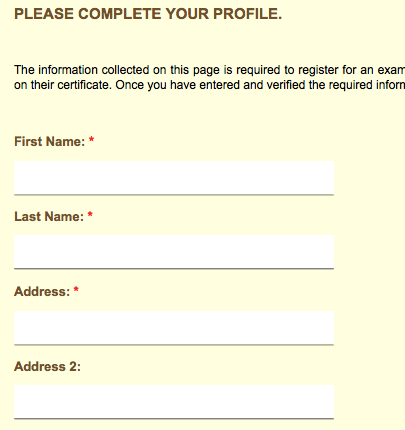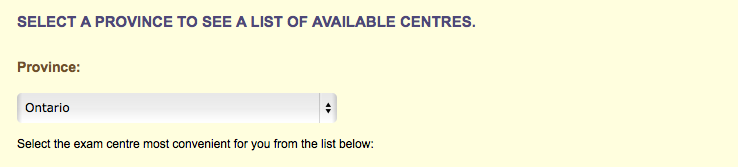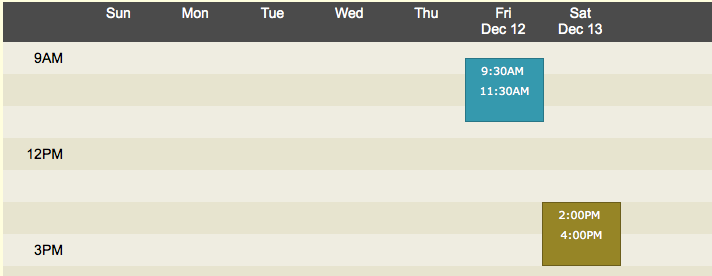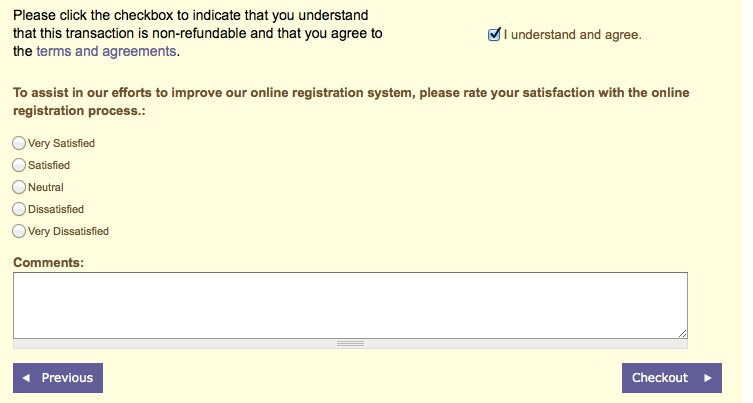Skip to content
Step 2: Login to your RCM Account
(If you do not have an RCM account, please click “Sign up for an RCM Account”)
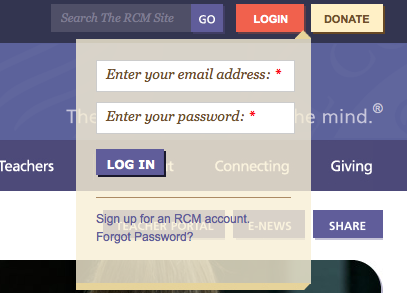
Step 3: Click REGISTER NOW
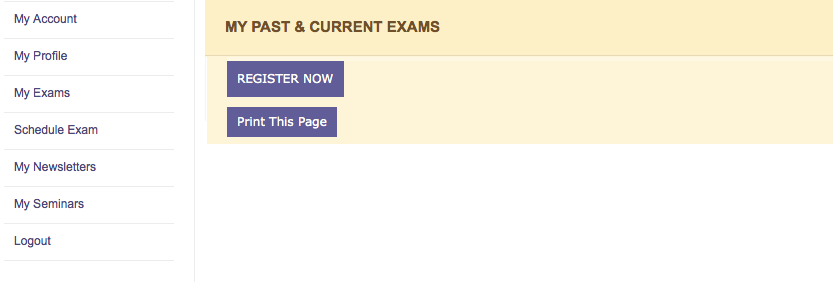
Step 4: Please Choose the most recent session
Type: Please select Practical or Theory
Subject/Grade: Please select the Practical/Theory exam level
Add Teacher: Please select “At a music school”, scroll down and select Hanway Music
Teacher Number: Please contact us
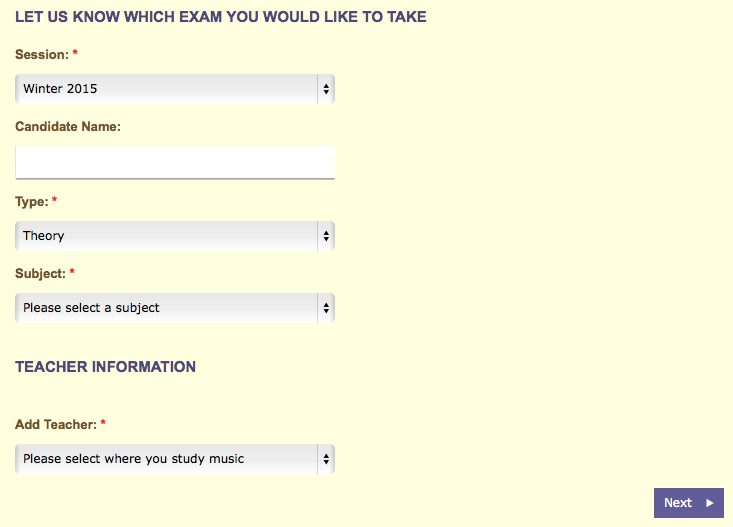
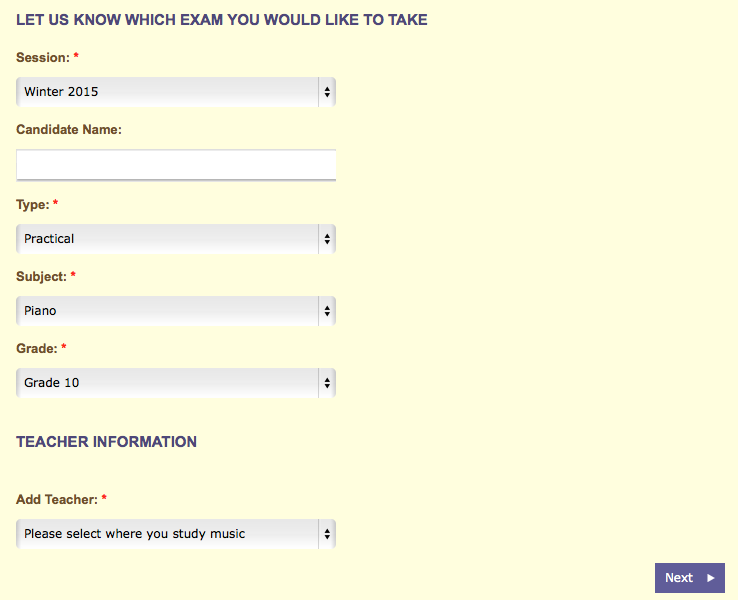
Step 5: Please Confirm (or fill out) the student’s profile
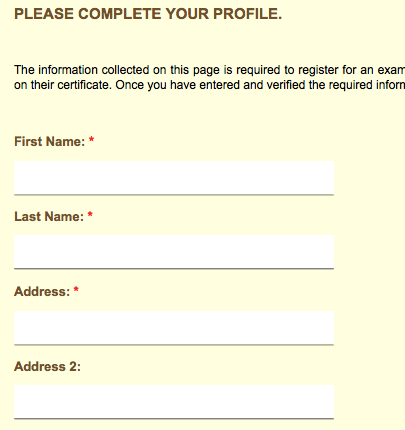
Step 6: Please select “Ontario” and you may choose the area closest to your location
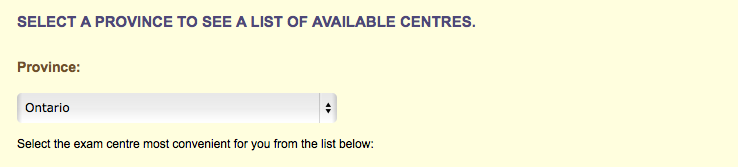
Step 7: Please select the exam time of your choosing
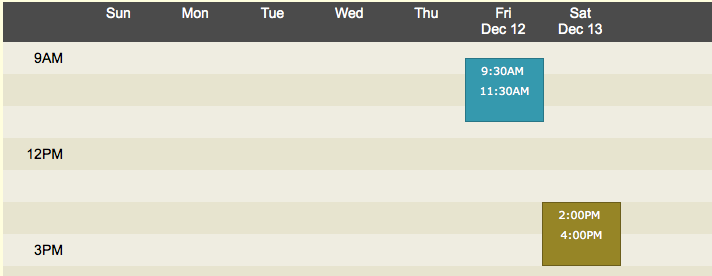
Step 8: Click “I understand and agree” and proceed to checkout
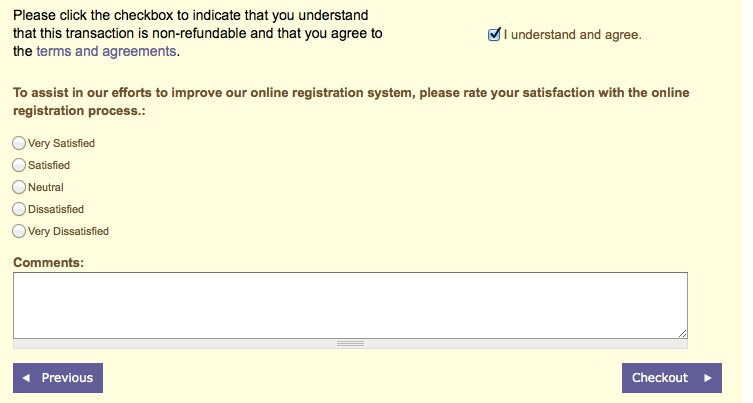
Sample examination procedure video